Tutorial 1:How to create Augmented Reality App using Unity and ARFoundation for Android
Hello everyone, In this tutorial, I’ll walk through how to build an Augmented reality app using Unity and ARFoundation. First of all, I will cover some core concepts, then jump into the project setup and then to code.
CORE CONCEPTS
Unity:- It is a powerful, full-featured, commercial, cross-platform game engine developed by Unity Technologies.
ARFoundation:- Unity AR framework which allow you to create one AR application and deploy on android as well as ios.
SETUP FOR AR FOUNDATION
Step 1: Open new 3D project in Unity.Set the name and path for the project and click on CREATE Button.
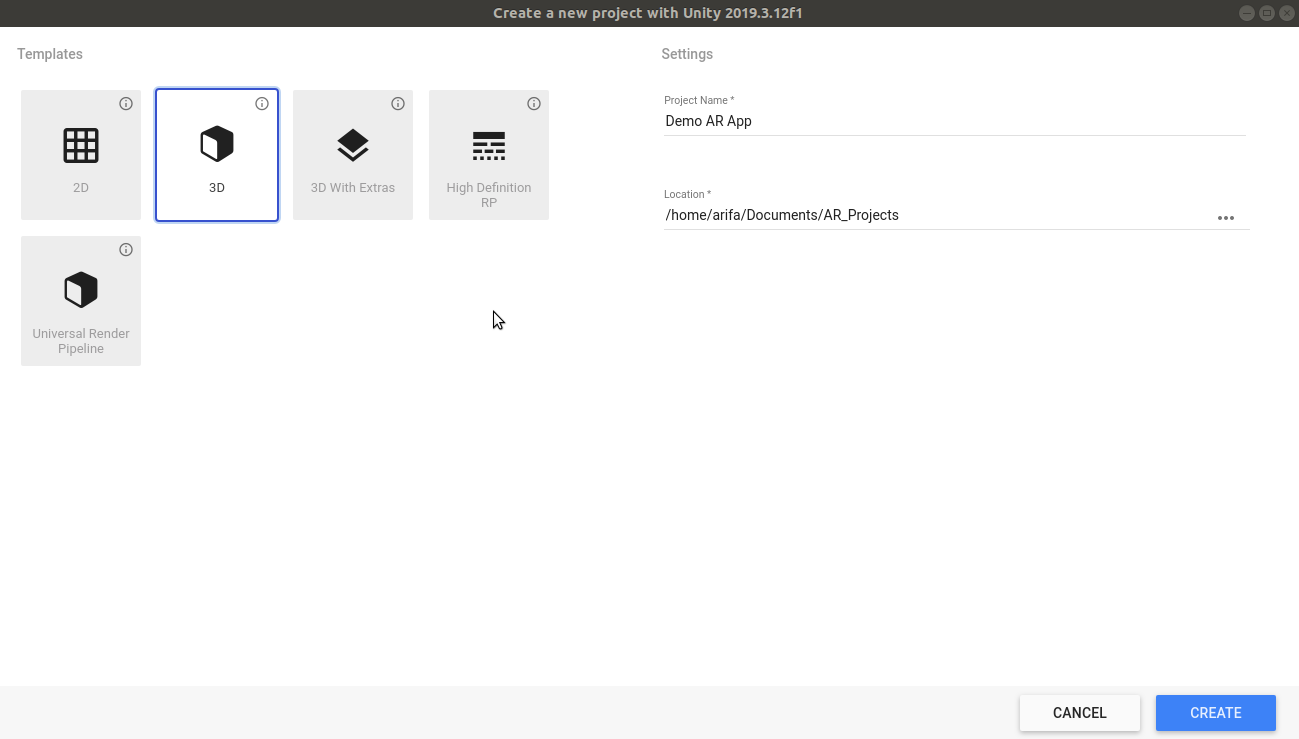
Step 2: Click on File -> Build settings and Switch to Android Platform and then close the BUild settings window.
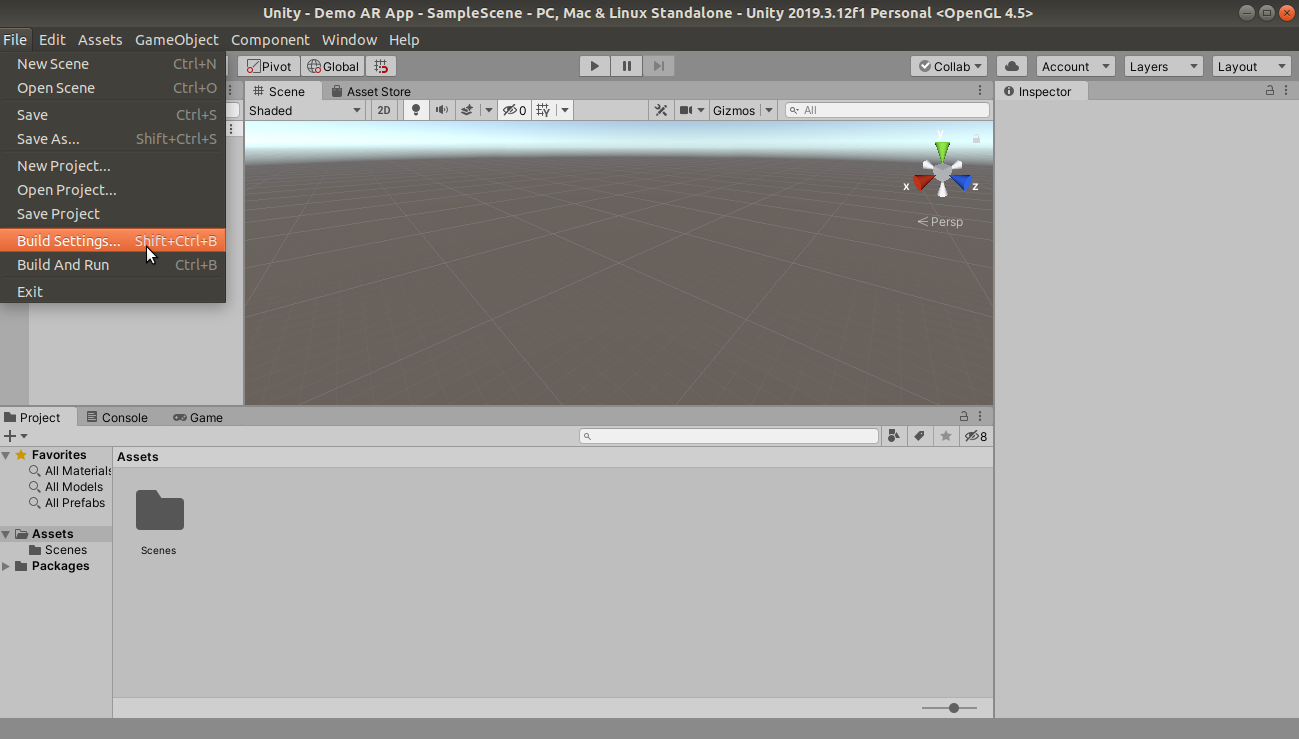
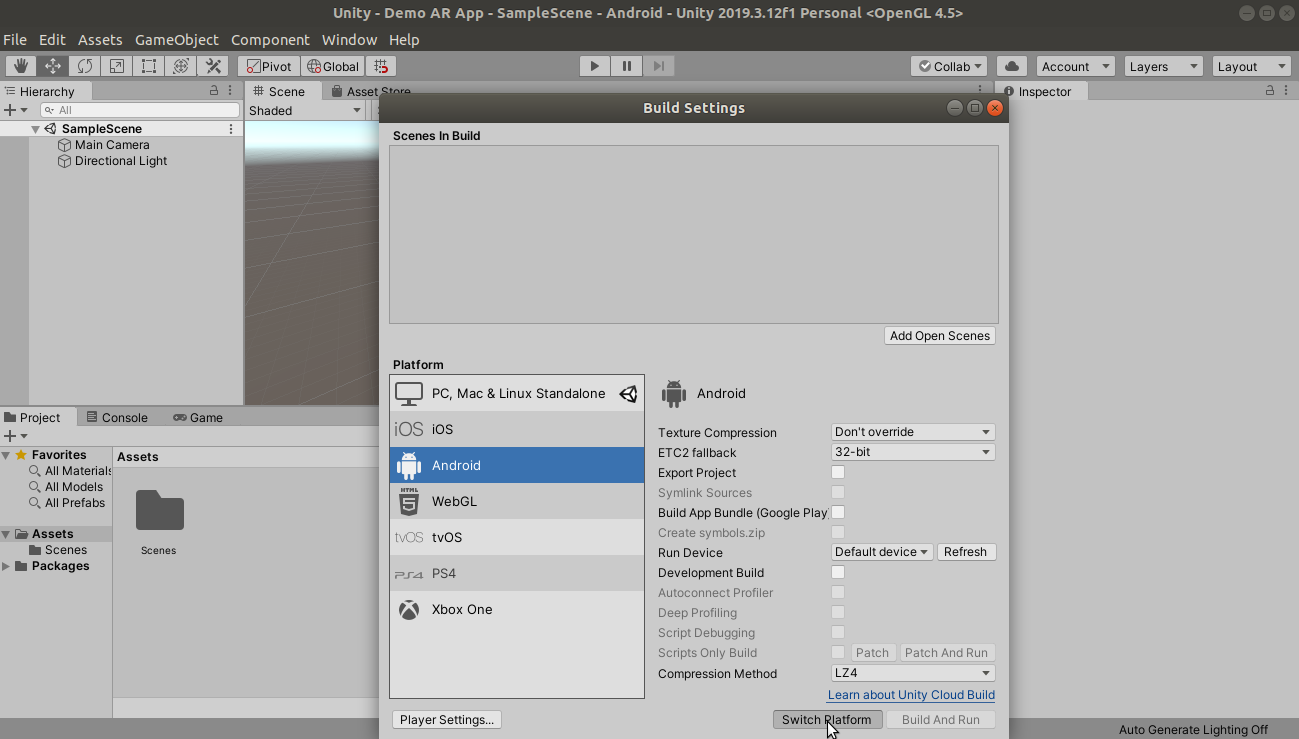
Step 3: Click on Edit -> Project Settings -> Player
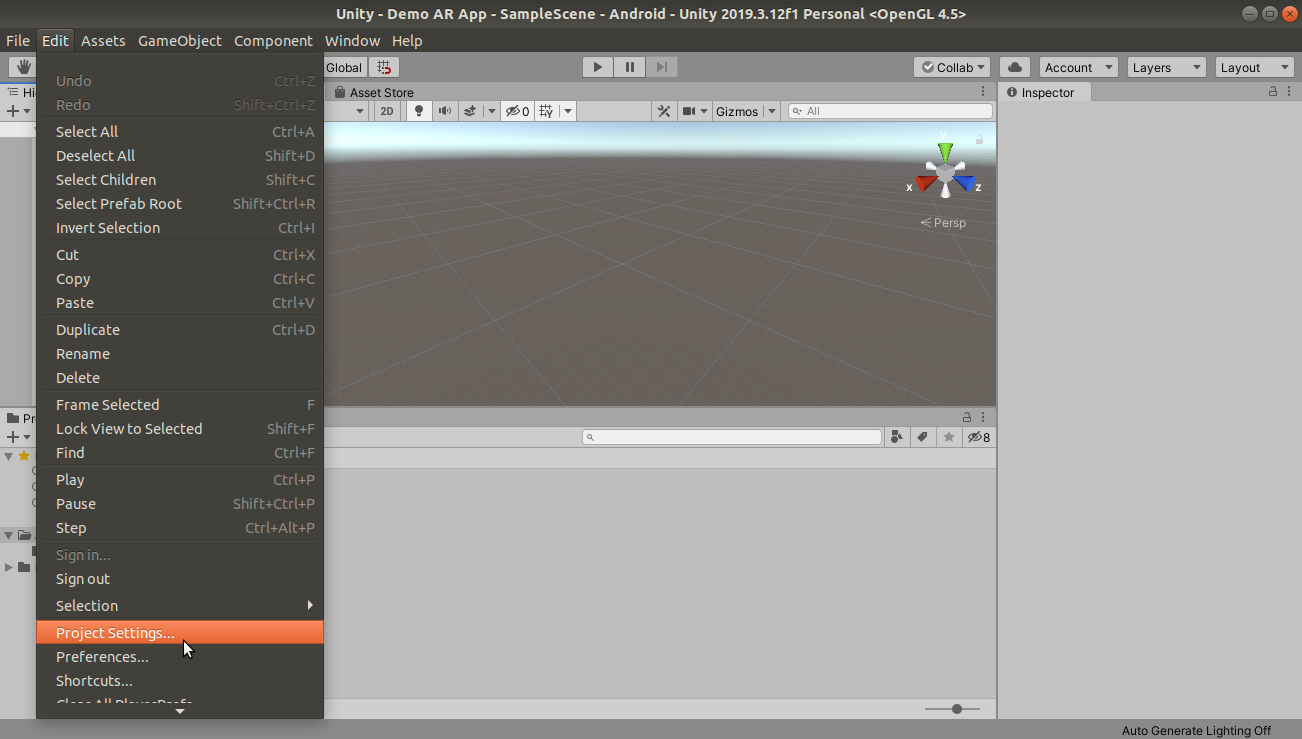
Step 4: Change the Company name
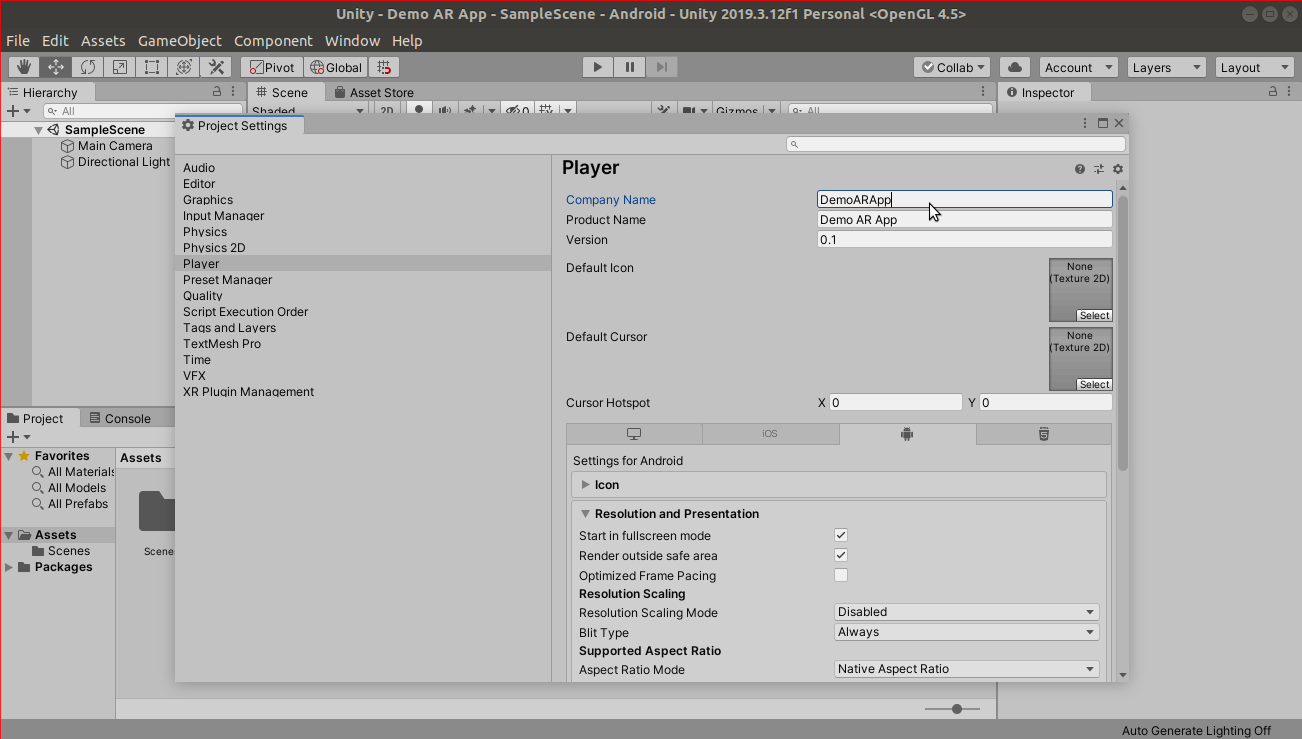
Step 5: Click on Other Settings
a. Remove Vulkan from Graphics APIs
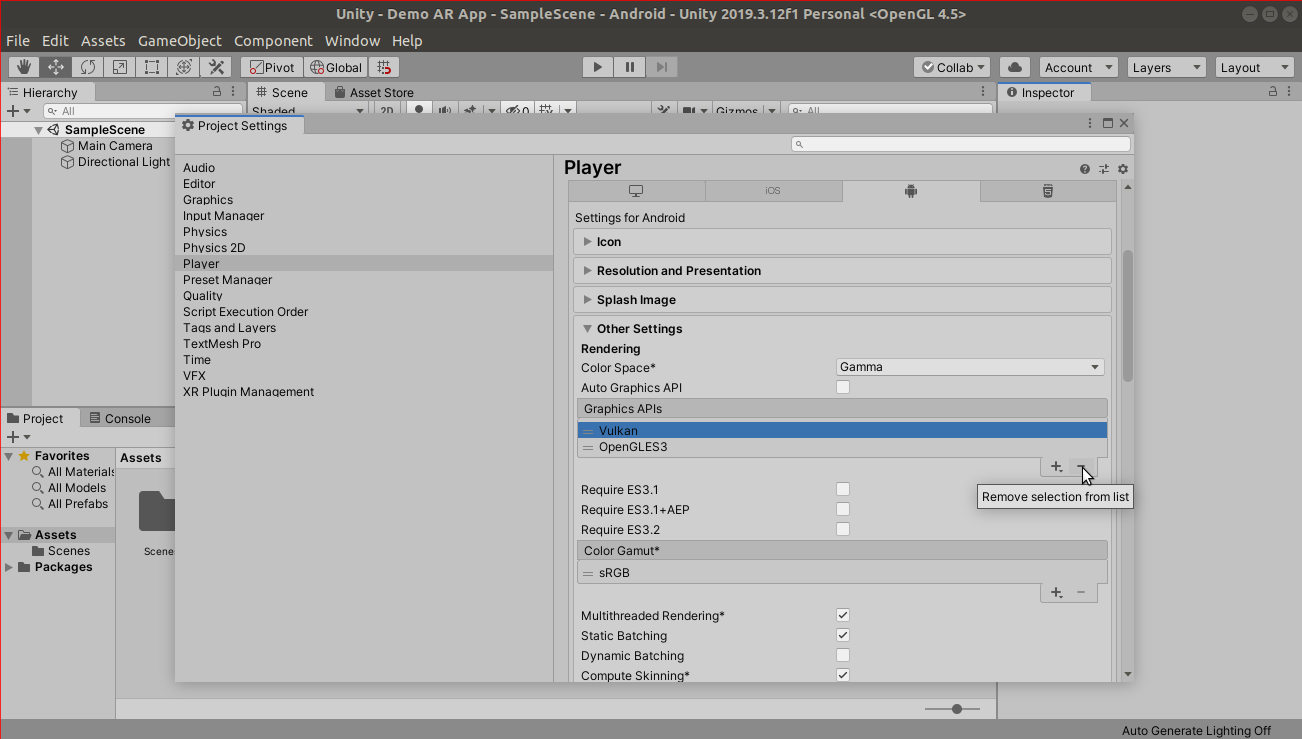 b. Uncheck Multithereaded Rendering
b. Uncheck Multithereaded Rendering
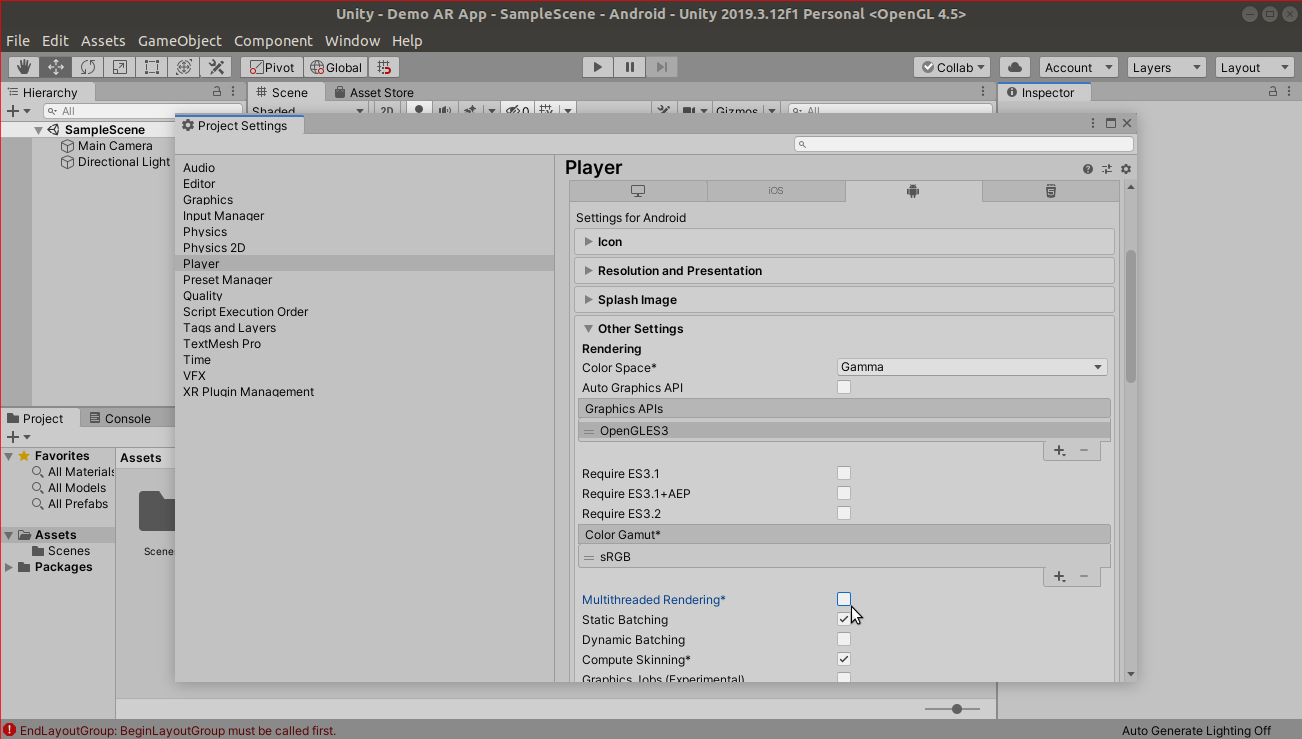 c. Change package name
d. Set minimum API level to Android 7.1 ‘Nougat’(API Level 25)
c. Change package name
d. Set minimum API level to Android 7.1 ‘Nougat’(API Level 25)
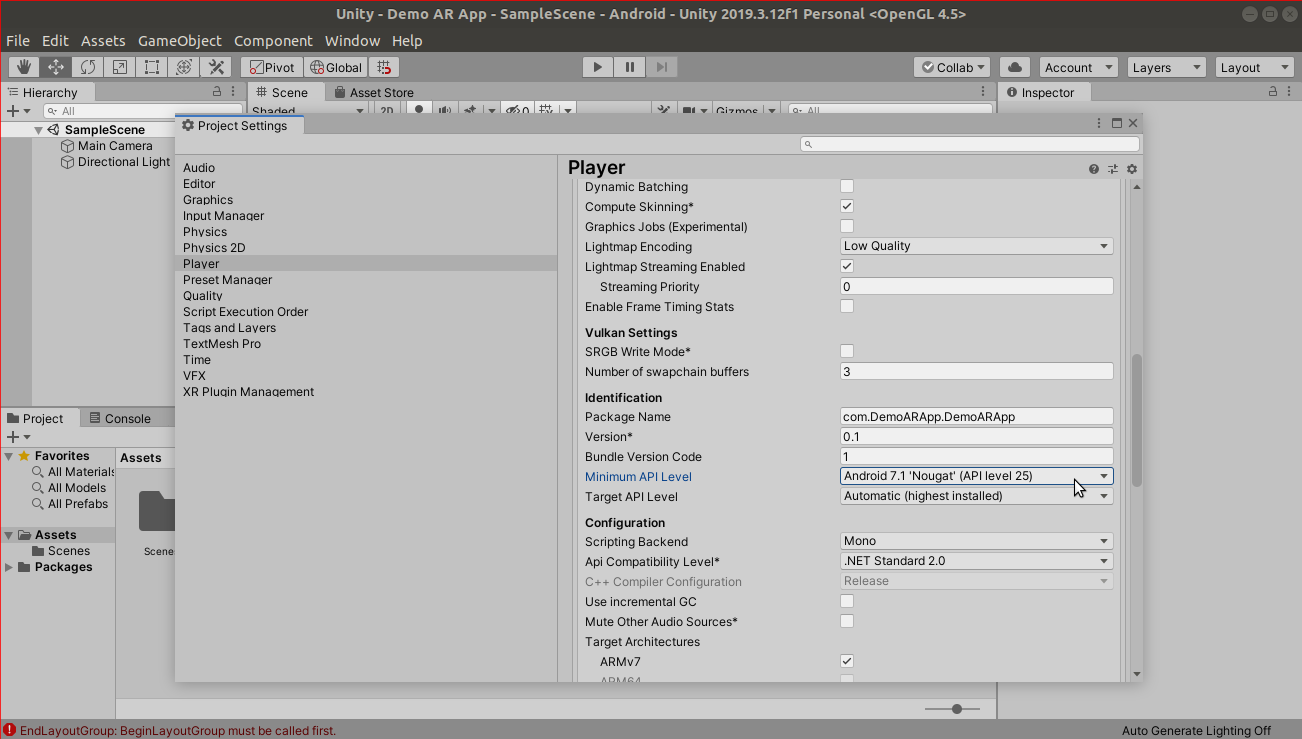
Close the window of Project SEttings. Now, we have to install ARFoundation, AR Subsystem and ARCore XR plugin for Android.
Step 6: Click on Window -> Package Manager
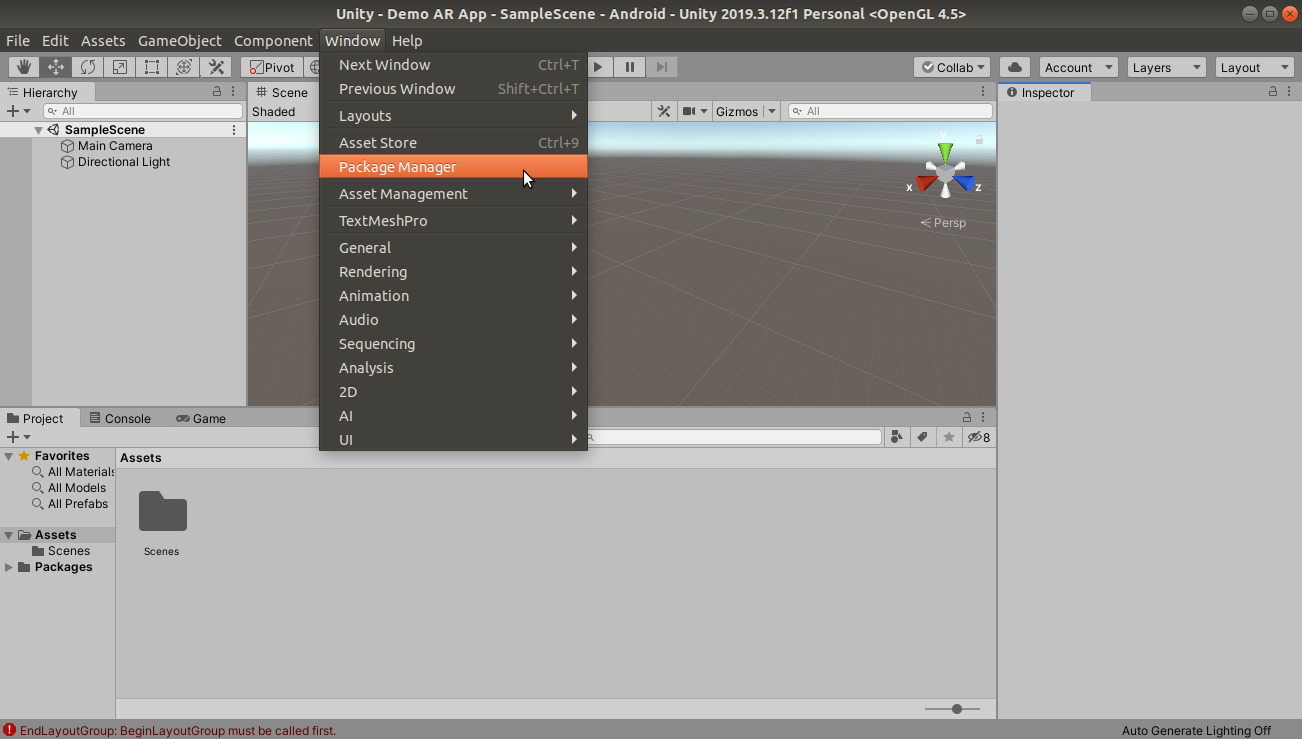 a. Install ARFoundation
a. Install ARFoundation
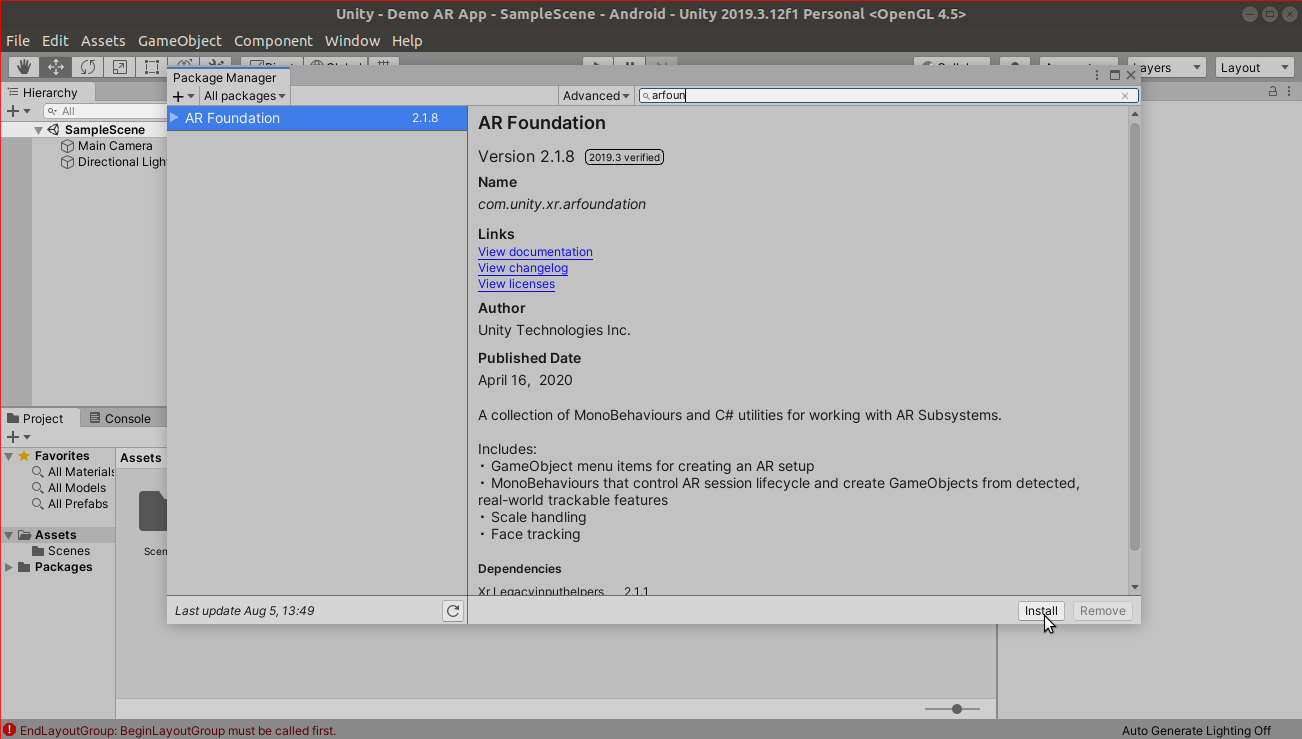 b. Install ARCore XR Plugin
b. Install ARCore XR Plugin
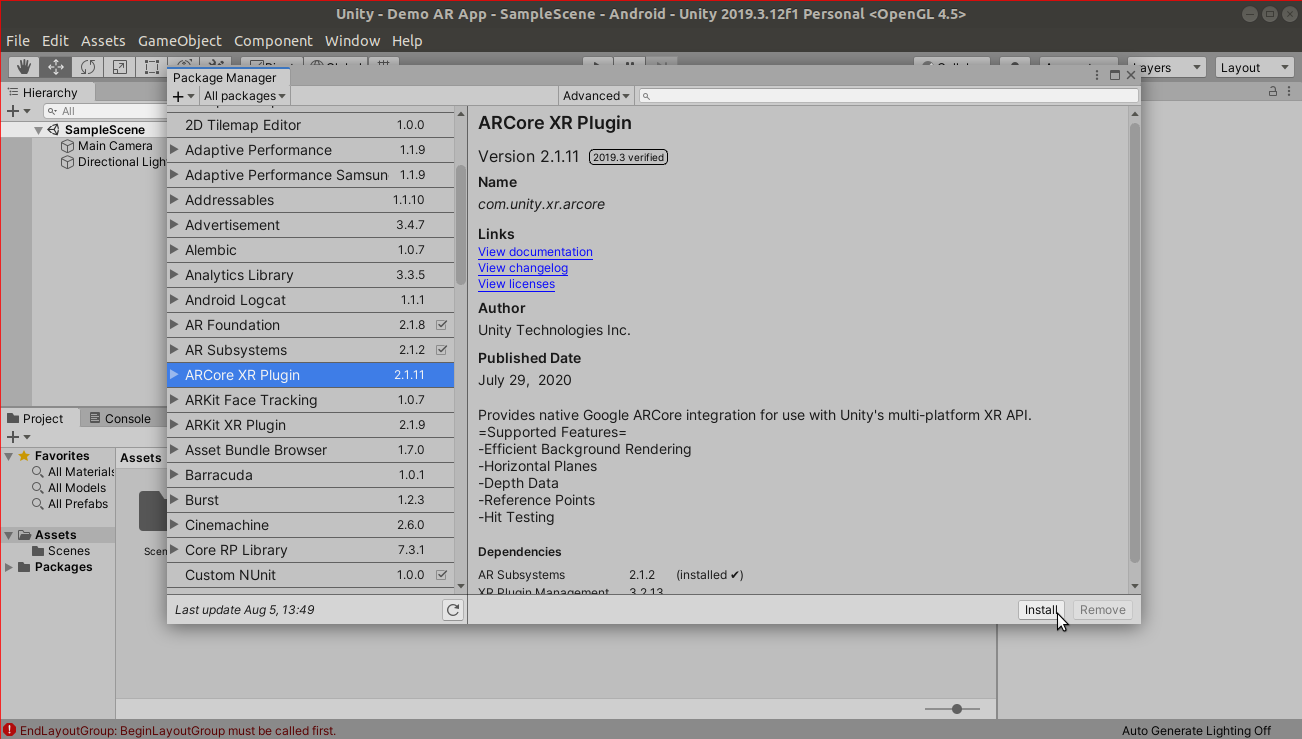
Step 7: Click on Edit -> Player Setting -> XR Plugin Management -> Checked on ARCore
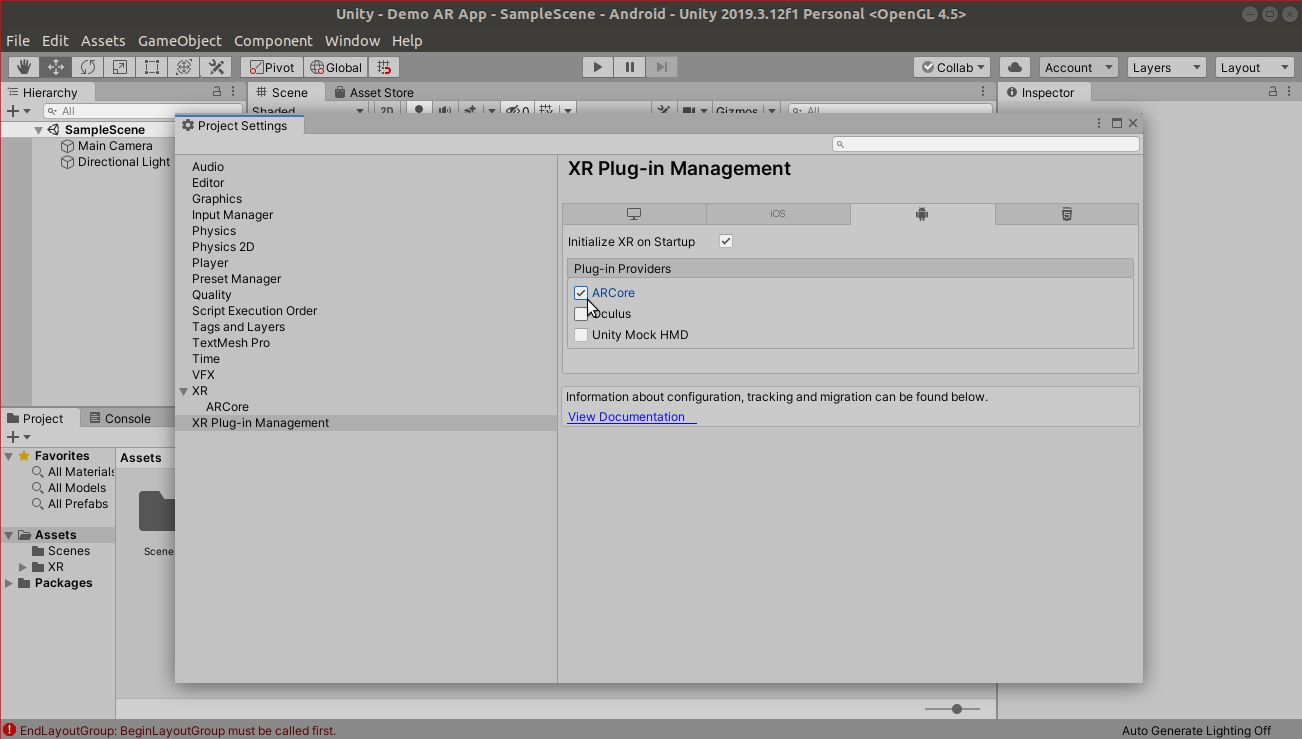
Congratulation! You have setup the ARFoundation in Unity for creating AR apps. Now, in my my blog of “How to create Augmented Reality App using Unity and ARFoundation for Android” I’ll tell you how to do plane detction in ARFoundation App.
Thanks, Arifa Nafees
